UserMotion application simplifies the process of syncing users from Close to UserMotion. By integrating your user base in Close with UserMotion, you gain the ability to:
Uncovers high-intent accounts in your pipeline
Receive signals of user purchase intentions
Determine if users align with your Ideal Customer Profile
Tracks early signs of churn to prevent your customers leaving your product
Increases sales and marketing efficiency by qualifying leads based on intent and customer fit
Optimize your product-led sales approach
1. Log in to UserMotion at app.usermotion.com
2. Go to Settings and then to Integrations
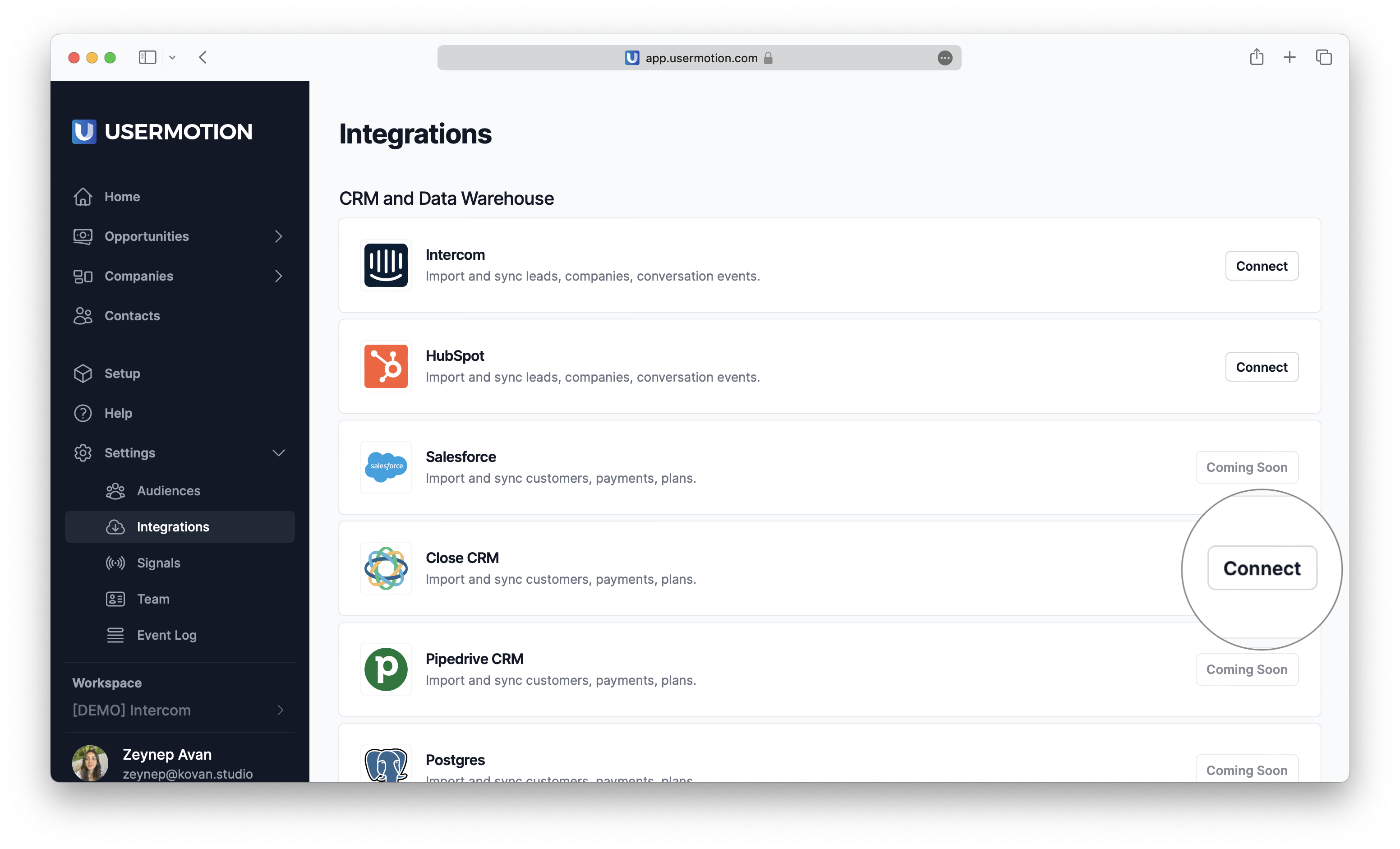
3. Click on "Connect" Close
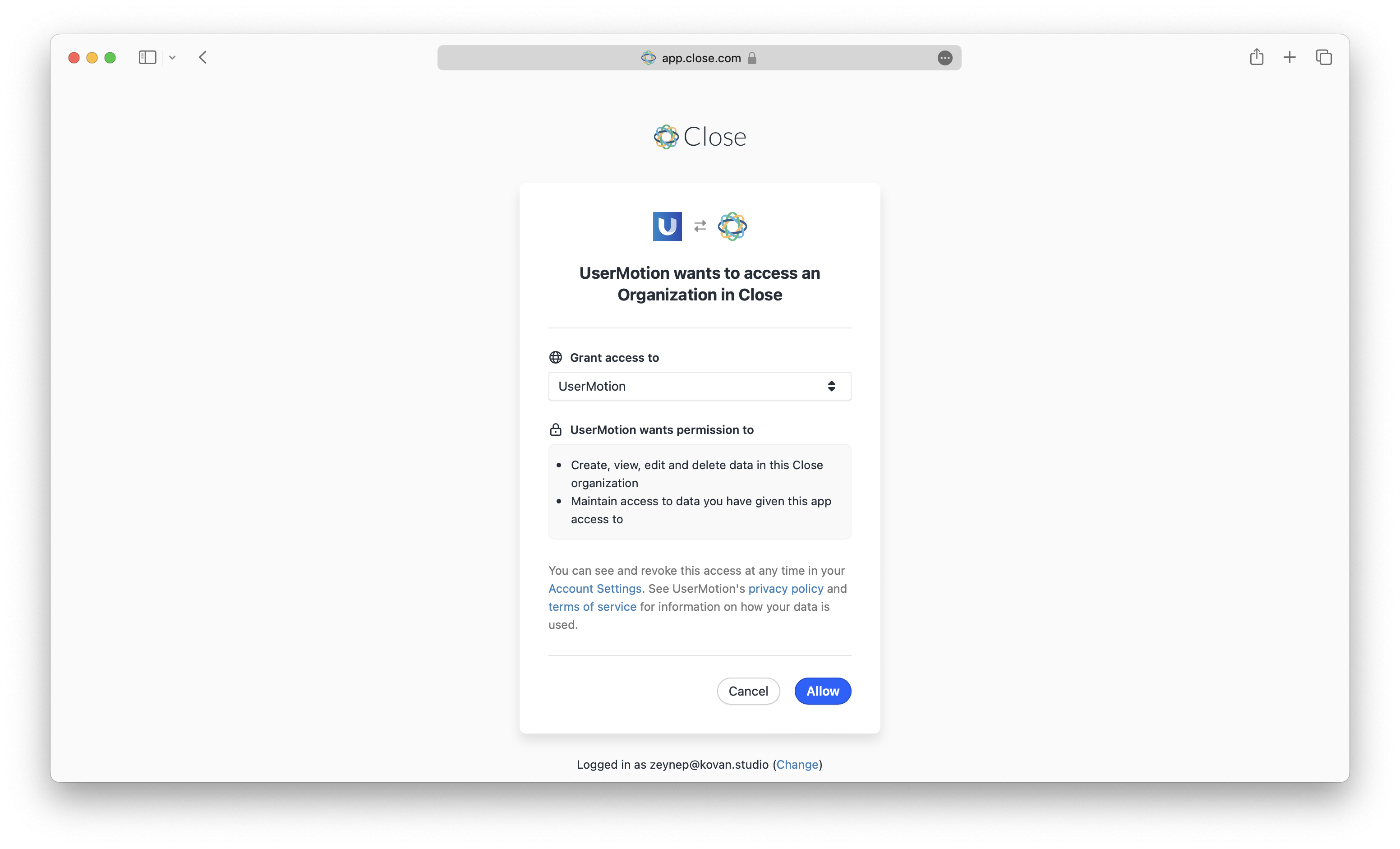
4. You will be redirected to an OAuth page to allow permissions. After granting permissions, you will be redirected back to UserMotion
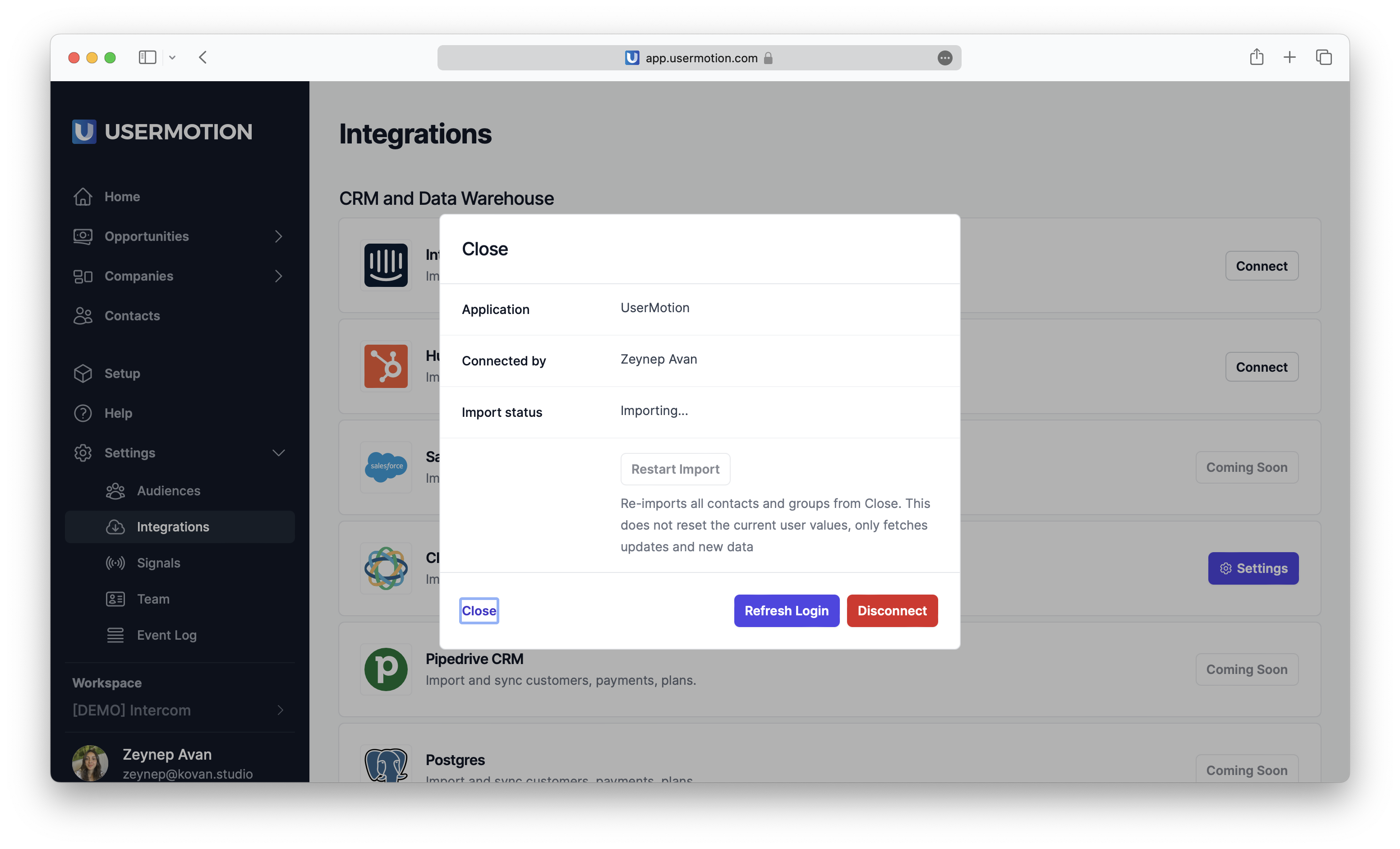
5. UserMotion will then start importing data from Close
Pull
Push
Contact
Yes
No
Company
Yes
No
Deal
Yes
No
From Close, UserMotion can:
import and view your contacts to score and prioritize by building predictive lead scoring models.
sync your lead and customer data by maintaining access to data you have given access to.