UserMotion’s integration with Outreach supercharges your sales sequences by providing a direct line to the most qualified leads, scored by buying intent and ICP (Ideal Customer Profile).
Your Outreach sequences will be enriched with UserMotion’s insights, enabling a more targeted and effective approach.
Here’s how to streamline your sales process using this integration:
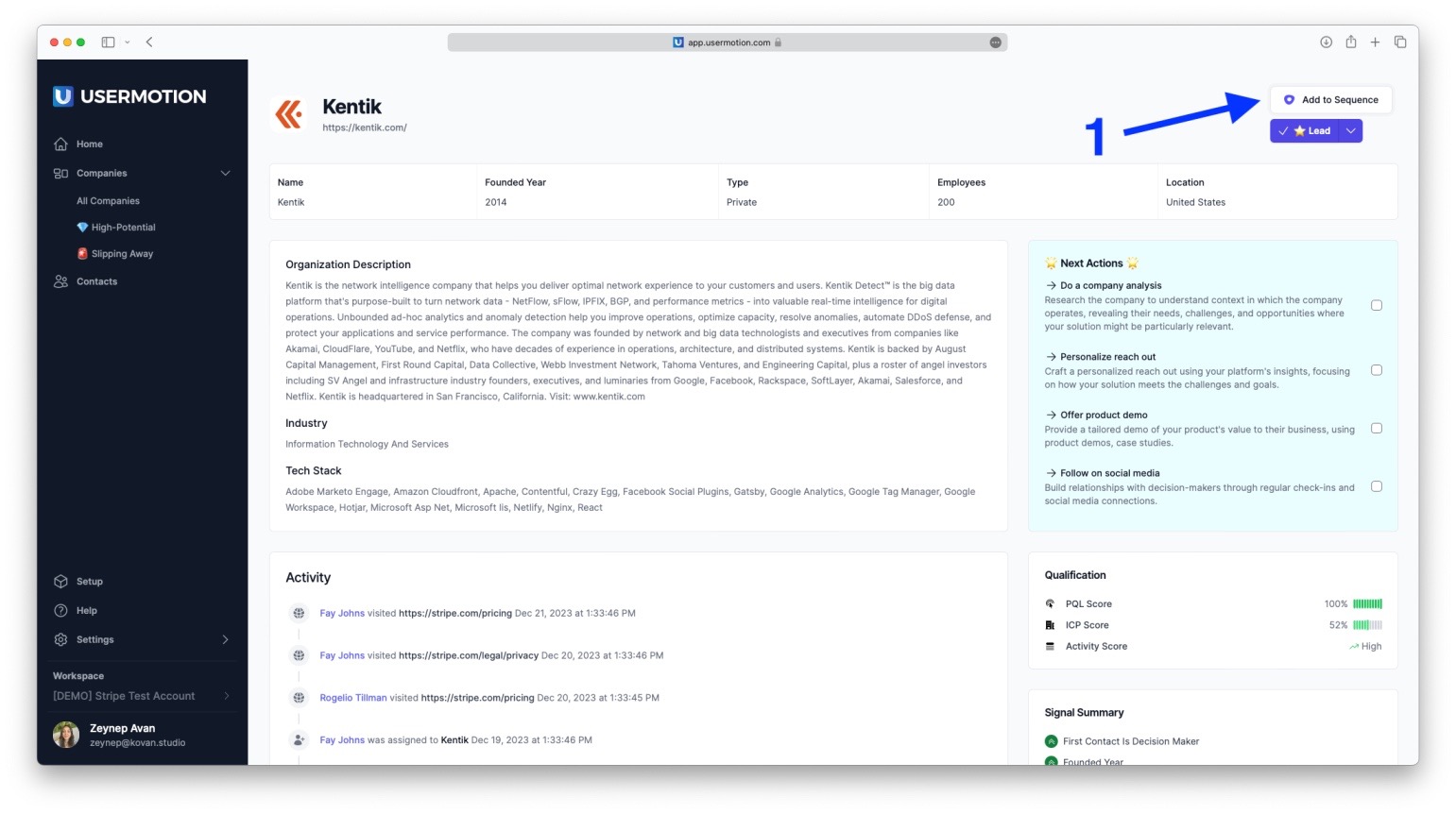
Within the UserMotion platform, select your qualified lead and click on the "Add to Sequence" button, located in the top-right corner of the lead’s profile.
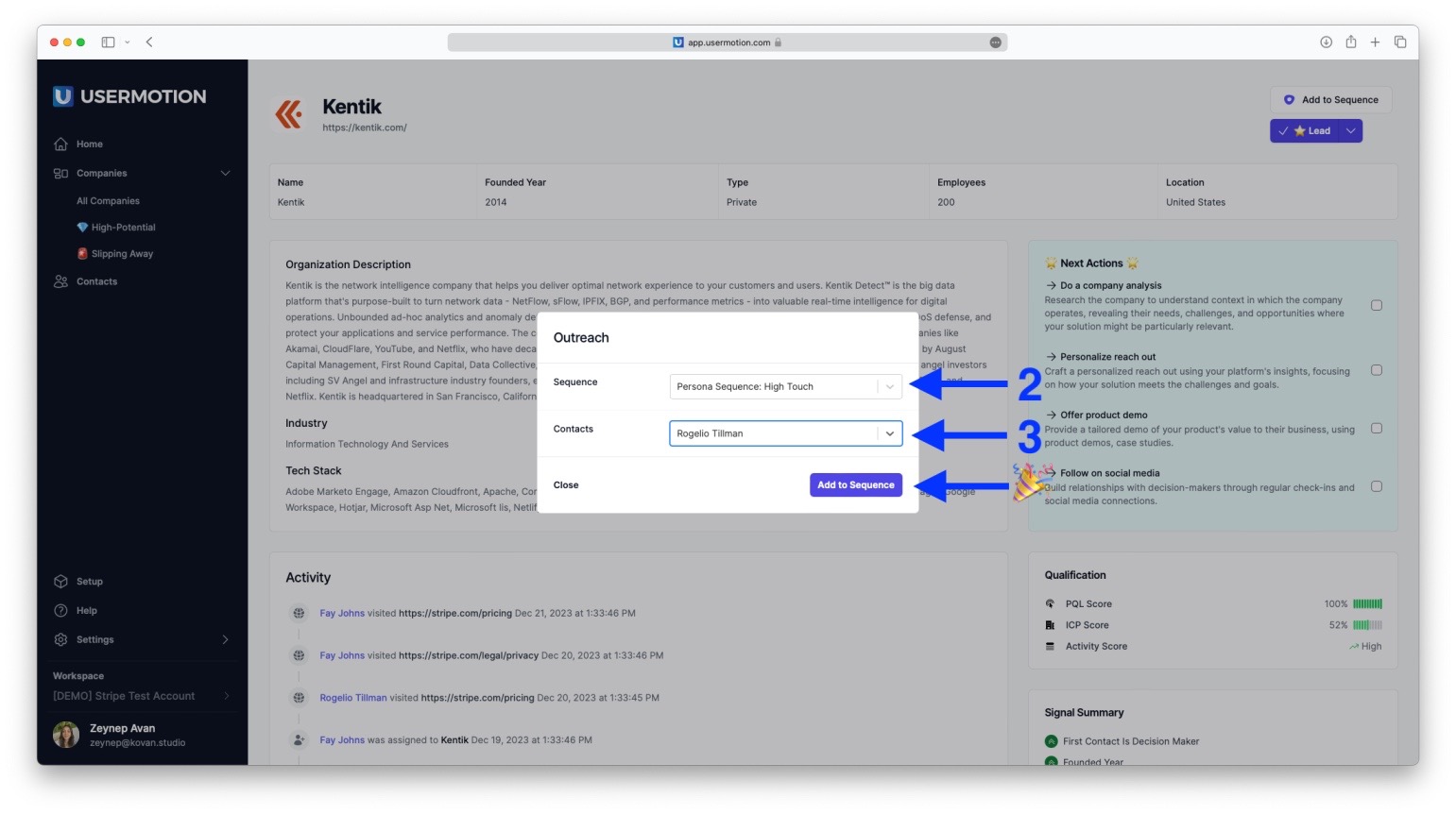
In the popup, select the desired sequence from the dropdown menu under "Sequence." Then, choose the contact you wish to add to this sequence under "Contacts."
After selecting your sequence and contact, click the "Add to Sequence" button to finalize the process.
The UserMotion and Outreach integration simplifies the task of identifying and engaging with high-potential leads. By following these steps, you can ensure that your sales team focuses on the most promising opportunities, improving conversion rates and driving growth!